Kaleidoscopes
Kaleidscopes are when theres a continuous change of pattern or sequence of elements. To make a Kaleidoscope I used the software Photo Shop. The first image above is the original cope of the photo and the second image above is my final print of a Kaleidoscope. There were many steps on creating a Kaleidoscope. The first step was to crop my image down removing the wall, steps and light shown in the image, remaining the fireworks. The next step was to unlock the background layer and rename the layer to "Top Left". Once you rename the layer I then set the canvas size to 200 percent width and height and clicking the anchor to the Top Left corner. I then duplicated the image through Edit-Transform-Flip Horizontal, you then repeat this and flip Vertical. The final step I merged all four layers together a renamed the layer "Kaleidoscope".
Making Kaleidoscopes I really enjoyed, at first it was hard to understand but after making a few examples I got the hang of it and experimented making examples using different types of Images.
Making Kaleidoscopes I really enjoyed, at first it was hard to understand but after making a few examples I got the hang of it and experimented making examples using different types of Images.


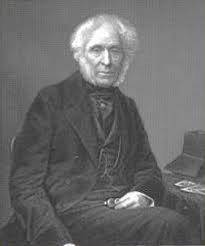

Comments
Post a Comment