Multiplicity
Multiplicity
Multiplicity is a photography technique in which the same person is photographed from different angles and directions and then the bunch of photographs are digitally remastered in Photoshop showing clones of the person doing different things all in one photo.
How to make Multiplicity:
Using photoshop you load your images into a stack. You do this by going through File - Script - Load files into stack. Then you add layer masks to each layer. Selecting your first layer mask use the eraser tool to erase the part/object/person you want to multiply. The next step is to click onto the second layer and press (cmd I) to multiply your image. Continue these steps throughout the layers till you get to your last layer. The last step is to save your final image as a TIF file.

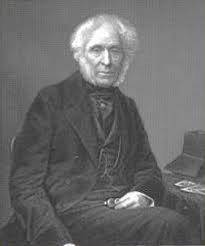

Comments
Post a Comment