After Effects
After Effects
Above is my attempt of creating an after effect. I feel my attempt is successful, if I was to improve my work i would repeat the process a few more times. The first step we were given a photo that we imported into After Effects. The next step was then separating layers and made layers for each part of the photo. The plane, The shard and The sky. We then moved it the sky layer slightly to make it seem as if the sky was moving along with the plane, which I loved diagonally across the page.
I had to make sure I had traced around the plane correctly otherwise you would see parts of the background around the plane meaning my after effect wouldn't look realistic as it passes past the shard. The final edits I made was creating the sky looking warmer creating it to have more vivid colours.
One thing I found hard when creating my after effects was judging how fast and far everything should move so it didn't look unrealistic. Overall other than that I found creating my after effects was very successful and work efficiently and look realistic. I am very happy with the outcome of my work.
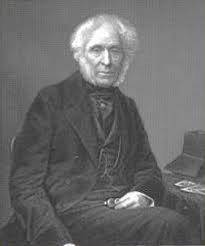

Comments
Post a Comment