Unit 6: 3D Analogue and Digital
Unit 6: 3D Analogue & Digital
Here is an example of 3D Analogue Photography. This photo has been taken as a portrait and using photoshop the photographer has used the pen tool and scribbled over parts of the image; creating a sense of feeling that the girl is thinking about things and the scribbles describes where her pain is.
I'm going to use this example to create my own example of 3D analogue. My idea is to take a series of images of portraits and print them out onto glossy paper, then using a tool like a cutting knife I will scratch at the image to create my own example of his work.
3D Digital
3D Analogue
Here is an example of 3D Analogue Photography. This photo has been taken as a portrait and using photoshop the photographer has used the pen tool and scribbled over parts of the image; creating a sense of feeling that the girl is thinking about things and the scribbles describes where her pain is.
I'm going to use this example to create my own example of 3D analogue. My idea is to take a series of images of portraits and print them out onto glossy paper, then using a tool like a cutting knife I will scratch at the image to create my own example of his work.
3D Digital
Above is a 3D Digital example, the image above shows what it looks like when you don't wear 3D glasses. The purpose of the image is to wear 3D glasses when you look at the image and the photo will become a 3D digital image. I'm going to create my own examples of 3D Digital by taking images and using Photoshop to create the 3D effect so when you wear 3D glasses my images appear 3D.
My examples of 3D Digital are shown below, i created them using Photo Shop by duplicating my image and then selecting Layer tool and selecting blending options and unticking the "R" option the image once moved then creates the blue and red effect creating the image into a 3D Digital Image.
Below are my digital finals, I have printed all my final images onto mounted black card to help my images to stand out.
My Idea:
For Unit 6 my idea is to take a series of portrait images and print them onto glossy paper and with a scalpel knife I was going to scratch into the image to create a 3D portrait. I used the studio to capture my portrait images using a soft box light and a white background.
Below is my final outcome of my analogue prints, I used a scalpel to draw into the image like seen below.










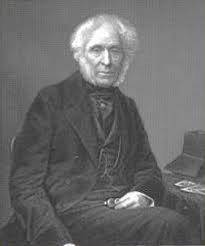

Comments
Post a Comment